SPAA Drop Tables & Views Workflow
If it becomes necessary to clear the SPAA Data Collector tables and views to resolve an issue, the SP_DropTables Job is preconfigured to run analysis tasks that drop functions and views for the SharePoint Solution as well as the standard tables and views generated by the SPAA Data Collector. It is available through the Instant Job Library under the SharePoint library. Since this job does not require a host to target, select Local host on the Hosts page of the Access Analyzer Instant Job Wizard. See the Instant Job Wizard topic for additional information.
Analysis Tasks for the SP_DropTables Job
Navigate to the Jobs > SP_DropTables > Configure node and select Analysis to view the analysis tasks.
CAUTION: Applying these analysis tasks will result in the deletion of collected data.
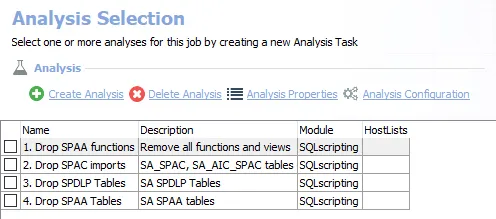
The default analysis tasks are:
-
- Drop SPAA functions – Removes all functions and views from previous runs of the SharePoint Solution
-
- Drop SPAC imports – Drops the SharePoint Activity Auditing tables imported from the previous runs
-
- Drop SPDLP Tables – Drops the SharePoint Sensitive Data Discovery Auditing (SEEK) tables imported from the previous runs
-
- Drop SPAA Tables – Drops the SharePoint Access Auditing tables imported from the previous runs
Do not try to run these tasks separately, as they are designed to work together. Follow these steps to run the analysis tasks:
Step 1 – In the Analysis Selection Pane, click Select All. All tasks will be checked.
Step 2 – Right-click the SP_DropTables Job and select Run Job. The analysis execution status will be visible from the Running Jobs node.
Step 3 – When the job has completed, return to the Analysis Selection Pane and click Select All to deselect these analysis tasks.
RECOMMENDED: Do not leave these analysis tasks checked in order to avoid accidental data loss.
All of these tables have been dropped from the SQL Server database and the data is no longer available.