SPAA: Agent Settings
The Agent Settings page is where the SharePoint Agent Service is configured. It is a wizard page for the category of Scan SharePoint Access.
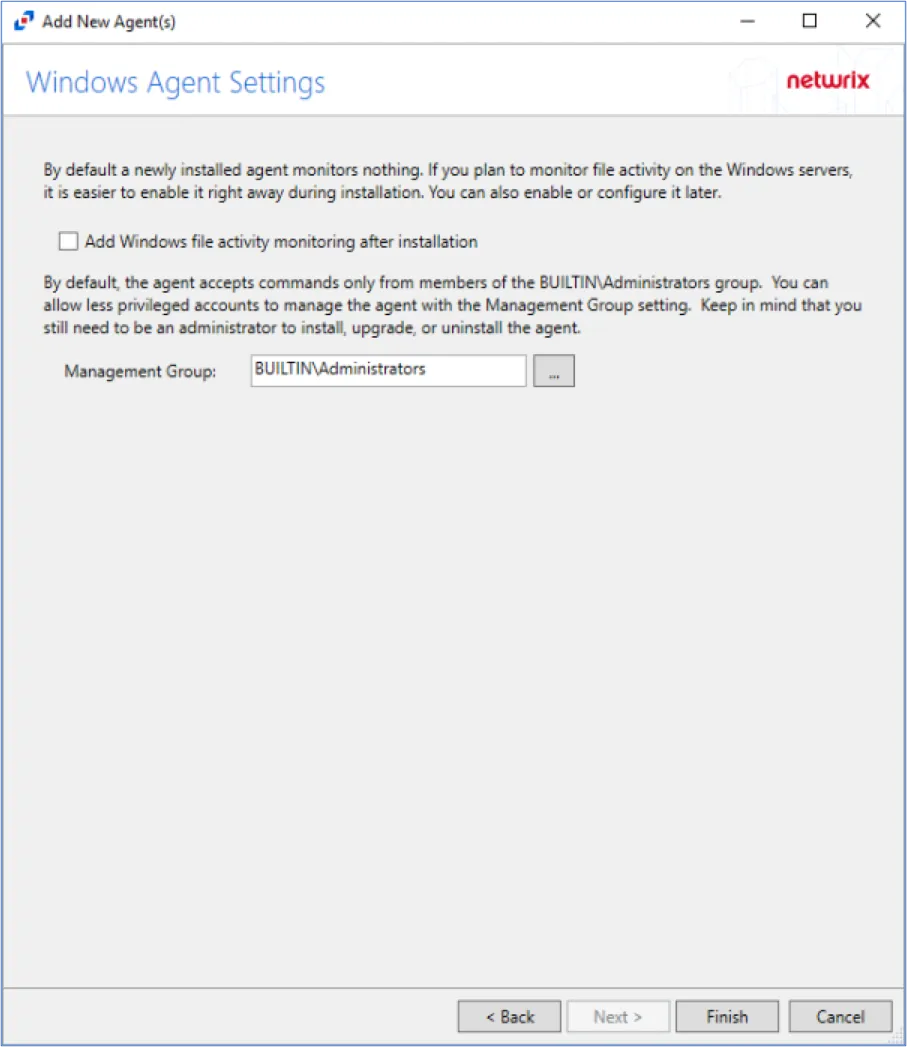
The Enable Agent Service Scans checkbox enables collecting SharePoint data through the agent services instead of directly from SharePoint. This option requires a Network Port to be entered. Agent Service Identity radio buttons are:
- Use Job Credentials when job has same credentials as agent services
- Use Custom Identity for other agent service credential scenarios
- Specify identity in the format
spn:nameorupn:name - The token
%HOST%may be substituted for the host name
- Specify identity in the format
This option requires the SharePoint Agent to be installed on the application server. See the SharePoint Agent Installation topic for additional information.