SPAA: Activity Log Locations
The Activity Log Locations page is where to manually configure log locations to avoid requiring remote registry access to locate the activity event log files. It is a wizard page for the category of Scan SharePoint Activity.
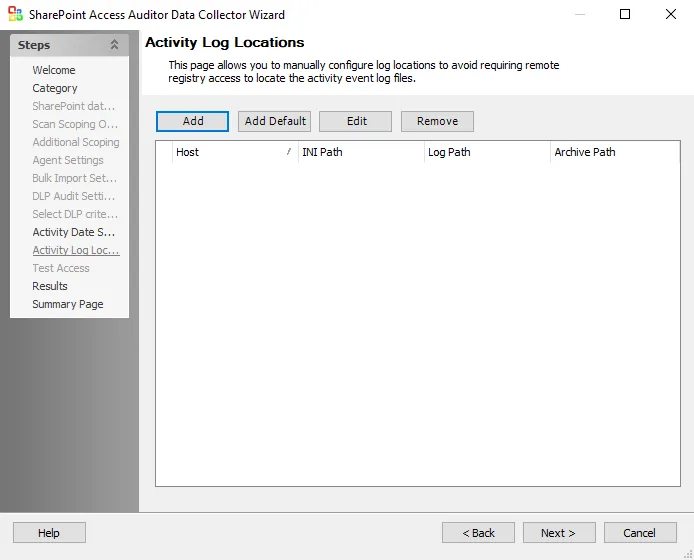
The options in the Activity Log Locations page are:
- Add – Opens the Customize Activity Log UNC Paths location window to add a new host
- Add Default – Opens the Customize Activity Log UNC Paths location window for the default host
- Edit – Opens the Customize Activity Log UNC Paths window for the selected host. If edits are made, click OK to save the changes.
- Remove – Removes the selected host
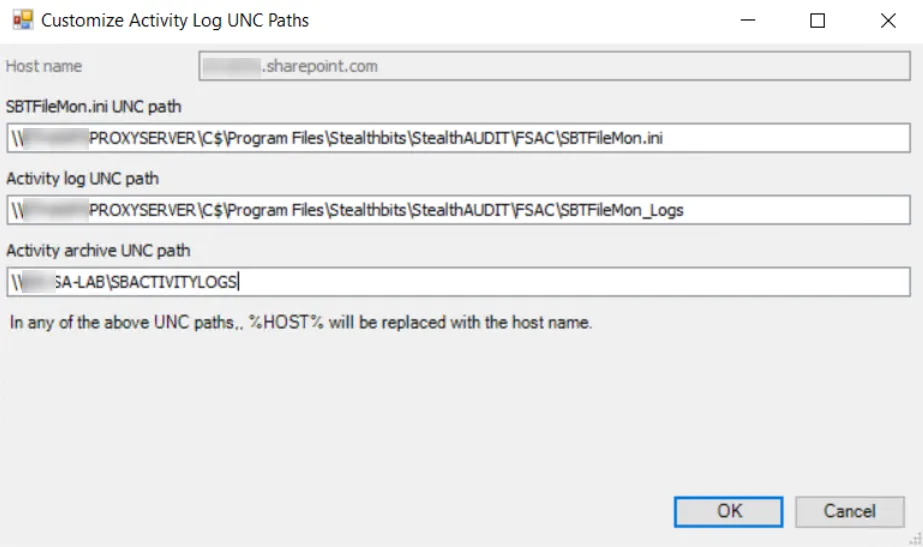
The options in the Customize Activity Log UNC Paths Window are:
-
Host name – Host name of the targeted SharePoint On-Premises server or SharePoint Online tenant
-
SBTFileMon.ini UNC path – UNC path to the location of the SBTFileMon.ini file (as configured in Activity Monitor > Monitored Hosts)
-
Activity log UNC path – UNC path to the location of the SBTFileMon_Logs folder containing the Activity Logs (as configured in Activity Monitor > Monitored Hosts)
NOTE: For On-Premises environments you do not need to specify an Activity Log UNC path as the Data Collector will default to finding the log locations via the registry.
-
Activity archive UNC path – UNC path to the archive location of Activity Logs (as configured in Activity Monitor > Agents). If archiving is not enabled in Activity Monitor this can be left blank.
NOTE: In any UNC paths, %HOST% will be replaced with the host name.
See the Getting Started with SharePoint & SharePoint Online Activity Monitor topic in the Netwrix Activity Monitor Documentation for additional information.