Services Data Collector
The Services Data Collector enumerates status and settings from remote services. The Services Data Collector is a core component of Access Analyzer, but it has been preconfigured within the Windows Solution. While the data collector is available with all Access Analyzer license options, the Windows Solution is only available with a special Access Analyzer license. See the Windows Solution topic for additional information.
Protocols
- RPC
- WMI
Ports
- TCP 135-139
- Randomly allocated high TCP ports
Permissions
- Member of the Local Administrators group
Services Query Configuration
The Services Data Collector is configured through the Service Browser window.
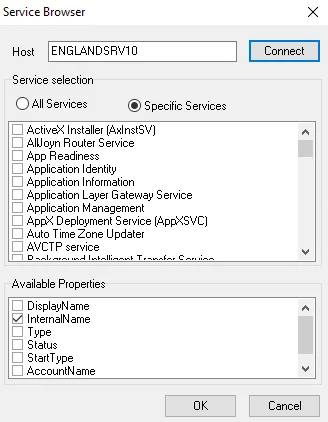
- Host – Enter a sample host which contains all of the services desired for the query
- All Services – Select this option to build the query to extract information from all services on the target host
- Specific Services – Select this option to build the query to extract information from specific services on the target host. Select the checkboxes next to the desired services for the query after clicking Connect.
- Connect – Click Connect to connect to the host and display a list of all services found
- Available Properties – Select the properties to be returned
NOTE: In cases where the query does not find the selected services on the target host, the
InternalName column that is returned reflects the DisplayName column and no other values are
retrieved. If the services are found on the host, the DisplayName value in the table is resolved.