CLU: Results
The Results page is where the properties to be returned as columns in the results table are selected. It is a wizard page for all profile types.
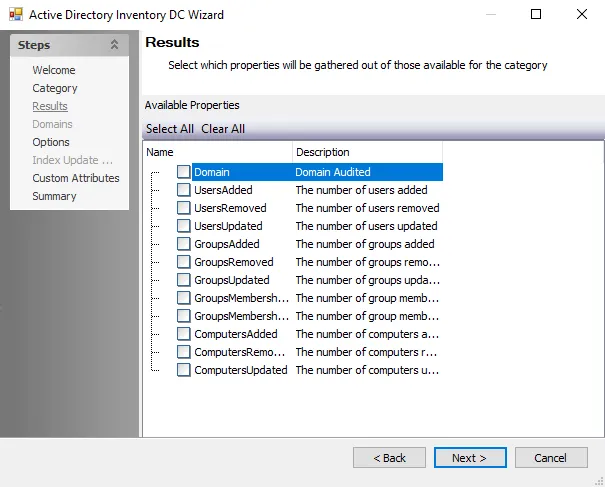
Select one or more properties to be returned as columns in the results table. Click Select All to select all of the properties, or click Clear All to clear all the currently selected properties. The available properties vary based on the selections on previous wizard pages.