Unity Initial Setup with Unisphere
Follow the steps to configure the initial setup for a Unity device with Unisphere.
Step 1 – Edit the NAS Server > Protection and Events > Events Publishing > Select Pool settings:
- Add CEPA server – This is the server where CEE is installed. It is recommended that this is also the server were the Activity Monitor activity agent is deployed.
- Enable the following events for Post Events.
Required Unity events needed for CIFS Activity:
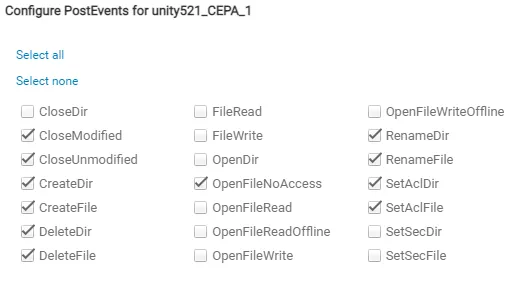
Required Unity events needed for NFS Activity:
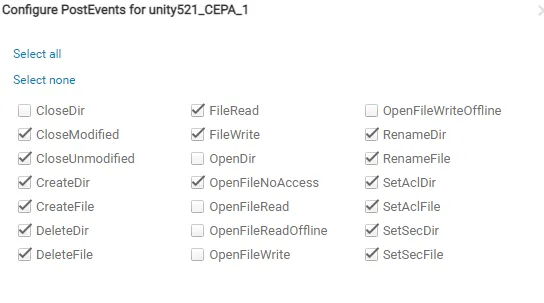
Step 2 – Enable Events Publishing:
-
Edit the FileSystem > Advanced settings:
- NFS Events Publishing – Enabled (required for NFS protocol monitoring)
- SMB Events publishing – Enabled (required for SMB / CIFS protocol monitoring)
Once Unity setup is complete, it is time to configure and enable monitoring with the Activity Monitor.