Editing False Positive Exclusion Filters
Follow the steps to edit a False Positive Exclusion Filter.
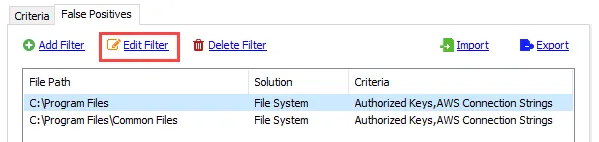
Step 1 – Click Edit Filter to open the Edit False Positive Exclusion Filter window.
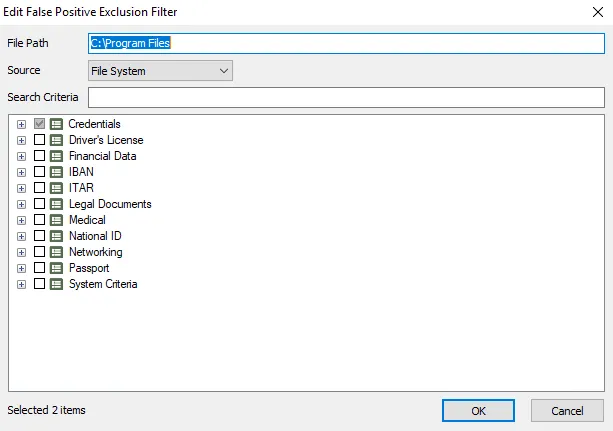
Step 2 – Make modifications to the File Path, Source type, and Search Criteria.
Step 3 – Click OK to confirm changes. The Edit False Positive Exclusion Filter window closes.
Step 4 – Click Save on the Sensitive Data view to save changes.
The false positive exclusion filter has been successfully edited.