Active Directory Account for User Credentials
If the account type selected on the User Credentials window is Active Directory Account, the following information is required for the credential:
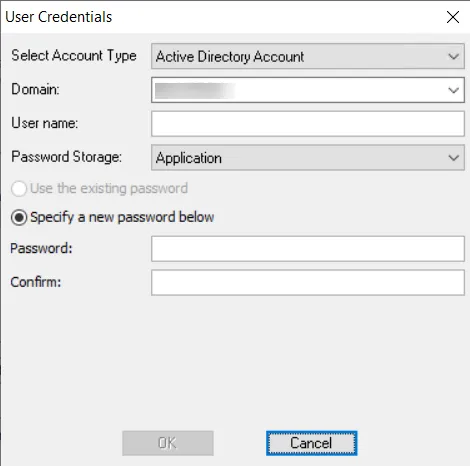
-
Domain – Drop-down menu with available trusted domains will appear. Either type the short domain name in the textbox or select a domain from the menu.
-
User name – Type the user name
-
Password Storage – Choose the option for credential password storage:
- Application – Uses the configured Profile Security setting as selected at the Settings > Application node. See the Application topic for additional information.
- CyberArk – Uses the CyberArk Enterprise Password Vault. See the CyberArk Integration topic for additional information. The password fields do not apply for CyberArk password storage.
- Managed Service Account – Use previously configured MSA and gMSAs for authentication. The password fields are not applicable when this option is selected. See the Group Managed Service Accounts (gMSA) Configuration topic for additional information.
-
Password – Type the password
-
Confirm – Re-type the password