Access
Configure what applications, users, and groups have access to Access Analyzer using the Access node
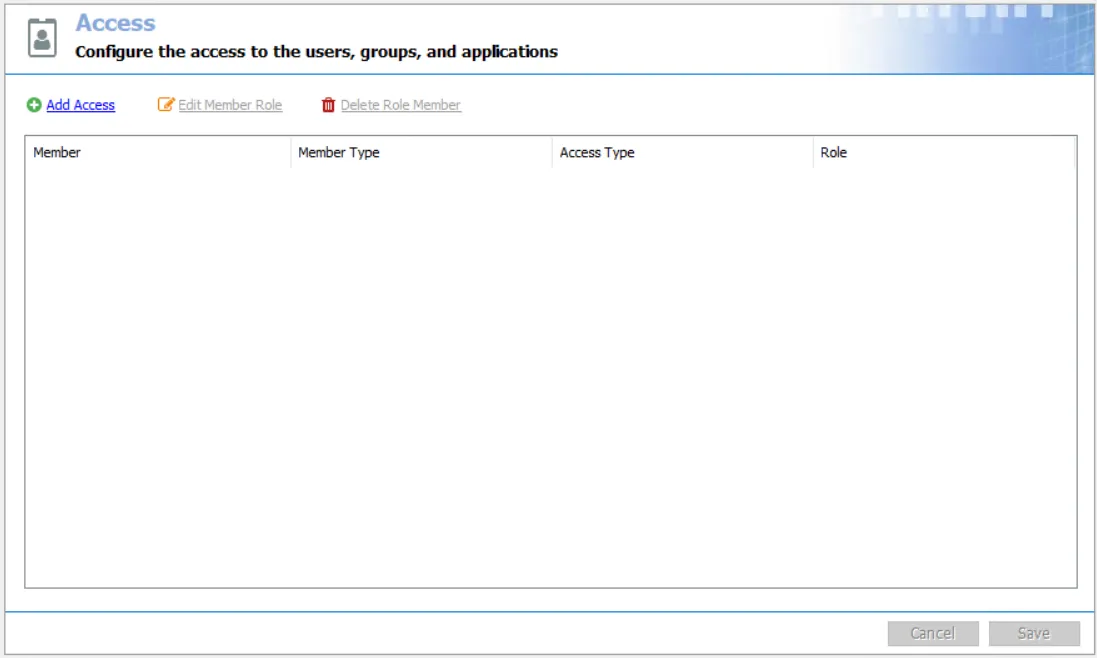
The first type of access that can be granted is Role Based Access for a user or group accessing the Access Analyzer Console. The second type of access grants access to an application accessing data remotely through the Web Service using the REST API. See these sections for additional information:
The Access Analyzer vault provides enhanced security through enhanced encryption to various credentials stored by the Access Analyzer application. See the Application topic for additional information.
The Cancel and Save buttons are in the lower-right corner of the Roles view. These buttons are enabled when modifications are made to the Roles global setting.
Whenever changes are made at the global level, click Save and then OK to confirm the changes. Otherwise, click Cancel if no changes were intended.