File System Action: Operation
The Operation page is available when Define a new action is selected on the Action page. On the Operation page, define the action by selecting an operation from the drop-down list.
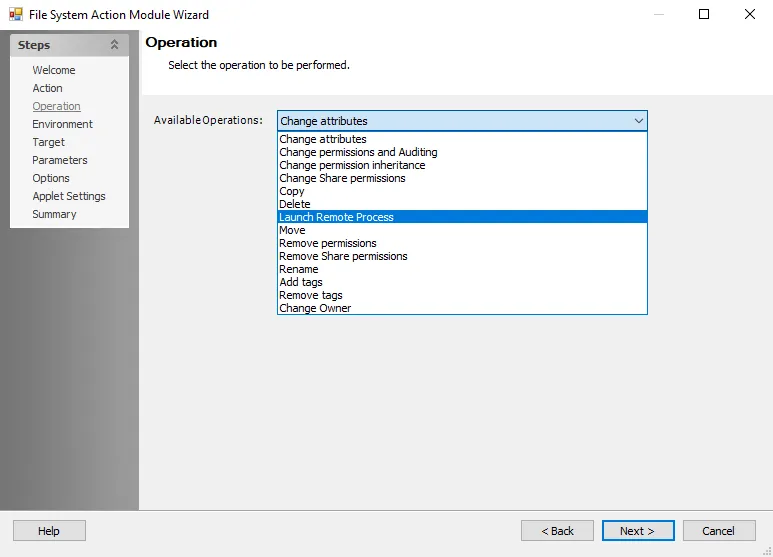
At the Available Operations drop-down selection list, choose the operation for the action to perform. The selection determines which pages are available in the wizard. The following operations are available:
- Change attributes
- Change permissions and Auditing
- Change permission inheritance
- Change Share permissions
- Copy
- Delete
- Launch Remote Process
- Move
- Remove permissions
- Remove Share permissions
- Rename
- Add tags
- Remove tags
- Change Owner