AAD_DirectMembership Job
The AAD_DirectMembership Job identifies Microsoft Entra ID users who do not have any group membership. This condition may indicate unnecessary user accounts that are suitable candidates for review and cleanup.
Analysis Tasks for the AAD_DirectMembership Job
Navigate to the Jobs > Entra ID > 2.Users > AAD_DirectMembership > Configure node and select Analysis to view the analysis tasks.
CAUTION: Do not modify or deselect the selected analysis tasks. The analysis tasks are preconfigured for this job.
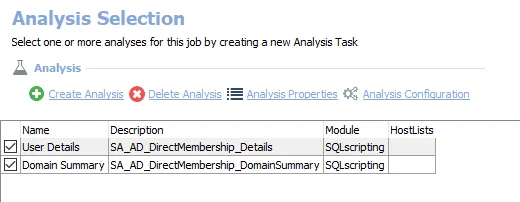
The default analysis tasks are:
- Get user direct membership details – Creates the AAD_DirectMembership_Details table accessible under the job’s Results node
- Summarize user direct membership details by domain – Creates the AAD_DirectoryMembership_DomainSummary table accessible under the job’s Results node
In addition to the tables created by the analysis tasks, the AAD_DirectMembership Job produces the following pre-configured report.
| Report | Description | Default Tags | Report Elements |
|---|---|---|---|
| No Group Membership | This report identifies users with no group membership. | None | This report is comprised of three elements: - Bar Chart – Displays top domains by users with no group membership - Table – Provides details on all users with no group membership - Tables – Provides details on top domains by users with no group membership |
AAD_DisabledUsers Job
The AAD_DisabledUsers Job identifies disabled user accounts within Microsoft Entra ID. These accounts should be reviewed and cleaned up in order to increase security and reduce complexity.
Analysis Tasks for the AAD_DisabledUsers Job
Navigate to the Jobs > Entra ID > 2.Users > AAD_DisabledUsers > Configure node and select Analysis to view the analysis tasks.
CAUTION: Do not modify or deselect the selected analysis tasks. The analysis tasks are preconfigured for this job.
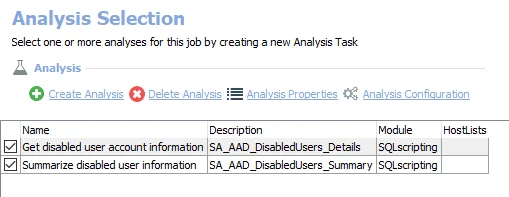
The default analysis tasks are:
- Get disabled user account information – Creates the AAD_DisabledUsers_Details table accessible under the job’s Results node
- Summarize disabled user information – Creates the AAD_DisabledUsers_Summary table accessible under the job’s Results node
In addition to the tables created by the analysis tasks, the AAD_DisabledUsers Job produces the following pre-configured report.
| Report | Description | Default Tags | Report Elements |
|---|---|---|---|
| Disabled User Accounts | This report identifies disabled user accounts and summarizes them by domain. | None | This report is comprised of three elements: - Stacked Bar Chart – Displays disabled users by domain - Table – Provides user details - Tables – Provides details on disabled users by domain |
AAD_StaleUsers Job
The AAD_StaleUsers Job identifies potentially stale users based on a variety of factors. These accounts should be reviewed and cleaned up in order to increase security and reduce complexity.
Analysis Tasks for the AAD_StaleUsers Job
Navigate to the Jobs > Entra ID > 2.Users > AAD_StaleUsers > Configure node and select Analysis to view the analysis tasks.
CAUTION: Do not modify or deselect the selected analysis tasks. The analysis tasks are preconfigured for this job.
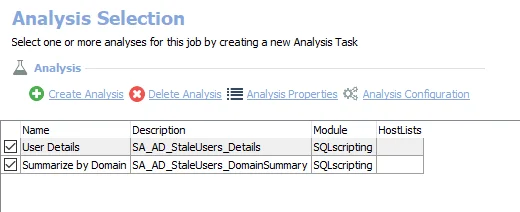
The default analysis tasks are:
- Stale User Details – Creates the AAD_StaleUsers_Details table accessible under the job’s Results node
- Summarize by Domain – Creates the AAD_StaleUsers_DomainSummary table accessible under the job’s Results node
In addition to the tables created by the analysis tasks, the AAD_StaleUsers Job produces the following pre-configured report.
| Report | Description | Default Tags | Report Elements |
|---|---|---|---|
| Stale Users | This report identifies user accounts which have not logged into the domain for an extended amount of time or are currently disabled. A user account is considered stale if the last logon is over 30 days ago or is currently disabled. | None | This report is comprised of three elements: - Stacked Bar Chart – Displays users by domain - Table – Provides details on users - Tables – Provides details on users by domain |
AAD_UserAttributeCompletion Job
The AAD_UserAttributeCompletion Job identifies which attributes are present within User fields in Microsoft Entra ID, and which ones are blank for a majority of objects. This may indicate accounts within Microsoft Entra ID which are lacking appropriate information.
Analysis Tasks for the AAD_UserAttributeCompletion Job
Navigate to the Jobs > Entra ID > 2.Users > AAD_UserAttributeCompletion > Configure node and select Analysis to view the analysis tasks.
CAUTION: Do not modify or deselect the selected analysis tasks. The analysis tasks are preconfigured for this job.
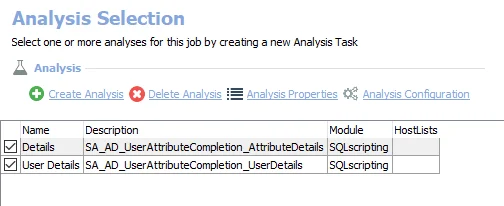
The default analysis tasks are:
- Gets details on user attribute completion, by attribute – Creates the AAD_UserAttributeCompletion_AttributeDetails table accessible under the job’s Results node
- Gets details on user attribute completion, by user – Creates the AAD_UserAttributeCompletion_UserDetails table accessible under the job’s Results node
In addition to the tables created by the analysis tasks, the AAD_UserAttributeCompletion Job produces the following pre-configured report.
| Report | Description | Default Tags | Report Elements |
|---|---|---|---|
| User Attribute Completion | This report identifies which attributes are present within User fields in Microsoft Entra ID, and which ones are blank for a majority of User objects. | None | This report is comprised of three elements: - Stacked Bar Chart – Displays completeness by attribute - Table – Provides details on users with blank attributes - Tables – Provides details om completeness by attribute |
AAD_UserDirSync Job
The AAD_UserDirSync Job summarizes on-premises Active Directory syncing in the audited Microsoft Entra ID environment.
Analysis Tasks for the AAD_UserDirSync Job
Navigate to the Jobs > Entra ID > 2.Users > AAD_UserDirSync > Configure node and select Analysis to view the analysis tasks.
CAUTION: Do not modify or deselect the selected analysis tasks. The analysis tasks are preconfigured for this job.
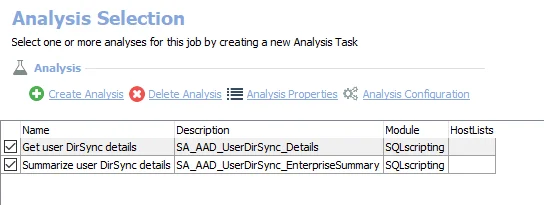
The default analysis tasks are:
- Get user DirSync details – Creates the AAD_UserDirSync_Details table accessible under the job’s Results node
- Summarize user DirSync details – Creates the AAD_UserDirSync_EnterpriseSummary table accessible under the job’s Results node
In addition to the tables created by the analysis tasks, the AAD_UserDirSync Job produces the following pre-configured report.
| Report | Description | Default Tags | Report Elements |
|---|---|---|---|
| User Syncing | This report indicates the sync status of user accounts within the audited environment. | None | This report is comprised of two elements: - Bar Chart – Displays enterprise user synchronization summary - Table – Provides user sync details |
2.Users Job Group
The jobs in the 2.Users group identify user conditions and pinpoint potential areas of administrative concerns within Microsoft Entra ID such as disabled or stale users.
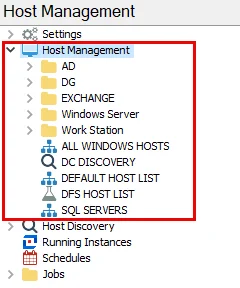
The jobs in the 2.Users Job Group are:
- AAD_DirectMembership Job – Identifies Microsoft Entra ID users who do not have any group membership. This condition may indicate unnecessary user accounts that are suitable candidates for review and cleanup.
- AAD_DisabledUsers Job – Identifies disabled user accounts within Microsoft Entra ID. These accounts should be reviewed and cleaned up in order to increase security and reduce complexity.
- AAD_StaleUsers Job– Identifies potentially stale users based on a variety of factors. These accounts should be reviewed and cleaned up in order to increase security and reduce complexity.
- AAD_UserAttributeCompletion Job– Identifies which attributes are present within User fields in Microsoft Entra ID, and which ones are blank for a majority of objects. This may indicate accounts within Microsoft Entra ID which are lacking appropriate information.
- AAD_UserDirSync Job – Summarizes on-premises Active Directory syncing in the audited Microsoft Entra ID environment